Screenwriting 101: Your Top 5 Questions about Screenplay Software Answered
by Noi Sabal • April 12 , 2023
Are you looking for the best screenplay software to help you streamline your writing process? Then, you’ve come to the right place! In this article, we’ll answer some top questions about screenplay software, including what it is, how it can help you, and what features to look for in a script writing app. So let’s jump right in!

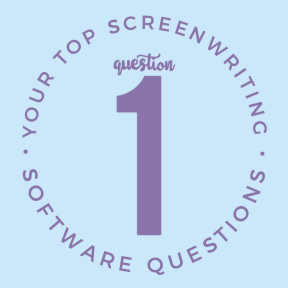
What is screenwriting software?
Traditionally, screenplay software (aka script writing software) has been a computer program designed to help screenwriters write and format their scripts. Since screenplays have particular formatting requirements, these programs were created to make writing action, dialogue, and scene headings easier and more efficient. Software and platforms like Arc Studio, Final Draft, and Highland help writers format their scripts properly, organize their ideas, and collaborate with other writers.
But the literal act of writing the script is the second stage of screenwriting.
Before you can write, you need to develop the idea, right? And until now, this first step of brainstorming and developing your story has been an amorphous, freewheeling process that writers needed to figure out on their own. So for this step, let’s call it Stage One Screenwriting, some writers simply… think about it. They’ll exercise, shower, or meditate while thinking and developing their story. Tactile writers might use index cards, sticky notes, or notebooks to build their stories. And some writers embrace digital brainstorming by sending emails to themselves or using Scrivener, Evernote, Word, and the like to write tons of notes for themselves.
There are lots of ways to think about your story in Stage One Screenwriting. I mean, it’s just thinking, right? You can do it anywhere, anytime!
But what you think about — what excites you and makes you want to write your story — generally isn’t everything you need to write a full feature screenplay successfully. Why? Because scripts are very specific with their structure and technical requirements. There’s a lot of stuff to think about: like character goals, plot arcs, and story beats to hit. And it can be hard to embrace creativity while remembering to address so many technical requirements.
Generally speaking, this is why inexperienced screenwriters don’t finish: Incomplete story ideas. It’s how writer’s block sets in or rewrites never get finished.
Writer’s block. Yuck.
But guess what — it’s not our fault! It’s simply the way the human brain works. How do we know? Because the National Endowment for the Arts did a study on precisely that: How Creativity Works in the Brain. Their findings explain why it can be soooo hard to develop complete ideas. It’s because “we think in a loop… The cycle occurs about three times a second — evaluating our plans, getting inputs and developing new plans.” — — Dr. Robert Bilder, Director of the Center for the Biology of Creativity at UCLA That’s why just thinking about a story to develop ideas for a full screenplay story is so challenging. You tend to loop through the same (fun, interesting!) things over and over. It’s biology, and it’s not easy to work around.
But that’s why there’s another kind of screenwriting software — one to help with this first stage of story development. Stage One story software enables you to discover the best possible version of your story — before you write. This new, helpful software allows you to free your creativity and have fun while exploring your story. Read on to discover what Story Development Software is and how it works.
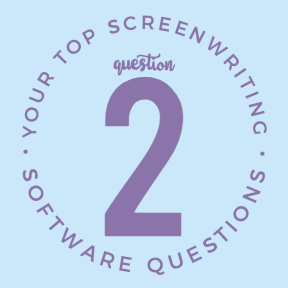
What does screenwriting software do?
One of the main features of traditional Stage Two screenwriting software is its formatting tools. These tools allow screenwriters to format their scripts to industry standards easily. In addition, they can usually offer other features to help with collaboration, like commenting, real-time editing, and version tracking. And all screenplay software programs offer exporting and sharing features, allowing you to export your script to PDF format easily, share it via email, or store it on cloud storage
Stage One story development software is different though.
Whereas most screenwriting software presents you with a blank page — basically demanding, “okay, now… WRITE!” — story development software helps you unlock your ideas. It gently prompts and coaxes your ideas, allowing your characters to bloom and your story to take shape. It’s all you… just with a helpful hand to guide you.
Story development software is like a creative digital workbook. It doesn’t dictate how you work — on the contrary! It allows you to explore what you want when you want and skip anything that doesn’t speak to you. It gives you prompts, exercises, and inspiration to help you discover your best story. It thinks about all the technical aspects of screenwriting so that you can stay in the creative flow. It empowers you to write a fantastic story, packed with unique characters speaking in distinctive voices, inhabiting a fully-developed world. It’s all the creativity and none of the technical frustration. When you start with story development software, you avoid dead-ends in story writing software.
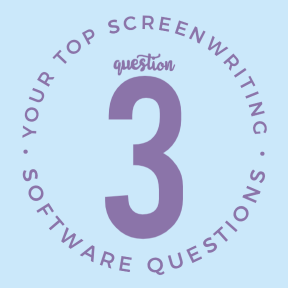
What screenwriting software do professionals use?
Your choices for screenwriting software are becoming more and more diverse. Now there are many different script writing apps available to help you during both stages of writing (Stage 1: Developing your Story and Stage 2: Formatting Your Screenplay). So let’s dive in and look at some of the oldies but goodies and some of the new kids on the block.
Here are 7 software or services professionals use for writing their screenplays:
Screenwriting Software
Stage 2: Formatting Your Screenplay
For a long time, Final Draft was the only screenwriting game in town. And it’s still considered by many to be the industry standard — it has been around for over 30 years, after all. This downloadable software includes a variety of tools that make the writing process easier, such as automatic formatting, character and location lists, and the ability to track revisions easily. Final Draft is robust, easy to use, and is still the Go To screenwriting software for many writers. Their website boldly proclaims that 95% of Hollywood productions use Final Draft. So if you’re talking to pros, you’re probably still talking about Final Draft.
Another popular option is Celtx, which is free to use and offers a wide range of features. Celtx is another established script writing app introduced in 2006 as downloadable software. In 2013, Celtx discontinued their desktop software in favor of Celtx Online Studio, where you could write to your online account. Recently (in 2021), Celtx was acquired by Backlight Creative. So far, their features still include writing software, but also script breakdowns, production scheduling, storyboarding, and call sheets. So Celtx is still a great option for anyone working on a web series, commercials, or indie films. But some writers say the interface can be a bit clunky and difficult to navigate… But things seem to be changing over there as we write this in 2022.
Studio Binder goes beyond just screenwriting. It’s scriptwriting software explicitly designed for filmmakers and production teams. It allows users to manage all aspects of production, from writing to production scheduling and crew management, and even through post-production. Studio Binder probably has more features than we need as “just” writers, like a script breakdown tool, scheduling software, and call sheets. But it also has real-time collaboration and communication features to streamline your writing process. So whether you’re a seasoned filmmaker or just starting out, Studio Binder can be a good choice for those looking to take their scripts into production.
All of this software is suitable for professional use. With the above formatting/writing software, you’re all but guaranteed that your script will be formatted correctly — as long as you don’t mess around with default format settings (cheating by changing font sizes, margins, etc). And while “Proper Formatting” might sound boring, it can actually affect how readers and industry professionals perceive your script. Why? Because well-formatted scripts can increase your chances of getting past Readers and onto the desks of agents, producers, and directors. And isn’t that the whole point?
There are a couple of other exciting screenplay tools that pros use too. These help you develop your story in Stage 1 of your writing process:
Scrivener is another popular software option that offers a range of features to help with your screenwriting. This downloadable script writing app is particularly useful for writers who like to work in a non-linear fashion, as it allows you to move text around and reorganize your screenplay easily. In addition, Scrivener 3 has a new cool feature, Linguistic Focus. Using the “Direct Speech” command highlights spoken parts and dims everything in the rest of your script, making it easy to focus on Dialogue. And, unlike the other formatting options above, Scrivener also has a few character and world development tools, making it a hybrid story development AND writing software. It also has different writing templates and modes. So, in addition to Screenwriting, it’s great for writing any long-form writing.
Writing Ninja is different from all the other screenwriting software on our list. It’s not Formatting/Writing software, but rather it’s a story development platform chock full of useful, future-forward tools and features. This suite of creative writers’ tools leads screenwriters through developing a sellable screenplay step by step. It has tons of one-of-a-kind Writer’s Tools like Name Generators, Character Age Calculators, and Logline Generators — and many tools have an AI Assistant to generate versions and help you craft your best work. And using hundreds of “Brainstorm Boards” full of prompts and interactive tools, you’ll discover rich worlds, develop nuanced characters and backstories, write layered dialogue with distinctive voices, and fill your scripts with plot arcs and story twists that will keep readers riveted. Basically, Writing Ninja makes it really easy for writers to create professional quality stories for their novels and screenplays.
If using the right Stage 2 formatting software can make or break the writing process, just imagine how adding Stage 1 story development software can improve your storytelling! It takes care of all the technical aspects of screenwriting and helps you shape as much or as little of the plot as you like.
Are you a Planner or a Pantser?
Planners like to know where they’re going.
Pansters fly by the seat of their pants, exploring as they write.
Of course, Planners will use Story Development Software to, well, plan! But Pantsers can use it too for things like… figuring out what the Theme of your project is. Or, taking a look at a character’s backstory, motivations, goals, or speech patterns — then you can quickly write dialogue and know how or why they’ll react in whatever situation you throw at them.
No matter which software you choose, finding one that fits your specific needs and writing style is essential. Final Draft is professionals’ most commonly used screenplay software, but several other options may better cater to your particular needs. And Writing Ninja can help you before you write or during a rewrite, when you’re trying to find that mysterious “something” that doesn’t feel right.
So it’s a good idea to test out a few different options before committing to one, as using any of the software above can drastically impact your overall writing process.
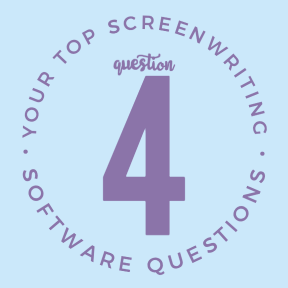
Why is it helpful to use screenplay software?
Screenplay software can be a beneficial tool for screenwriters throughout all stages of writing. From the first blush of an idea through a final draft, the right script writing app can make your writing process faster and more efficient.
Many screenwriting programs/apps come with pre-built templates, shortcuts, and tools to help you format your script to industry standards. Others have more unique features, like character and world development prompts or outlining and planning tools.
Screenplay software can help you…
- streamline story development
- enhance and simplify your writing process
- outline and organize your ideas
- properly format your script
- develop unique characters
- collaborate with others
- stay focused on your writing goals
- export and share PDFs of your scripts
- track your progress
- look like a pro, increasing your chances of success in the industry
- rewrite or
Many programs, such as Arc Studio and Studio Binder, offer real-time collaboration features. These allow you to work on your script simultaneously with other writers, share notes and feedback, and track changes.
Story development software, like Writing Ninja, can be beneficial when working out new story ideas. It can be a fun and exciting process to discover what your story is about and can help you hit all the beats you need to successfully write a screenplay, from Fade In to The End.
Some screenplay software, like Highland, can save you time and simplify your writing process. Many have features like automatic backups, cloud storage, and easy exporting, but Highland stands out for those who prefer to write in plain text. It has a bunch of formatting options and shortcuts that make it fast to write — but keeps your screenplay looking professional.
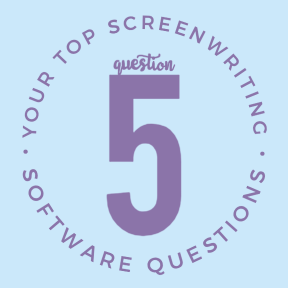
What is the best software for screenplay writing?
This is a tricky question because, as we’ve detailed above, there are so many great options out there now! Some of the most popular screenplay software programs for formatting and writing your script include Final Draft, ArcStudio, Highland 2, and Writing Ninja. But all of the above have super useful features, each with pros and cons.
But to help you decide, here is a handy cheat sheet for Screenwriting apps:
Screenplay Software Cheatsheet
- Best Free Versions: Highland, Celtx, Writing Ninja
- Old-School Industry Standard: Final Draft
- Best New Writing Software: Arc Studio, Writing Ninja
- Downloadable: Final Draft and Highland
- Story Ideas: Writing Ninja
- Screenwriting Filmmakers: Studio Binder, Arc Studio
- Character Development: Writing Ninja, Scrivener
- Collaboration: Arc Studio
- Story Development: Writing Ninja
- Dialogue Tools: Scrivener, Writing Ninja, Final Draft
- Avoid Writers Block: Writing Ninja
- Best Interface: Writing Ninja, Arc Studio
- Best Storyboarding: Arc Studio, Studio Binder
Each of these script writing apps offers something unique. So no matter what you want to write, how experienced you are, and where you are in your writing process, the list above should help you find the software, platforms, and tools that suit your specific needs.
Ultimately, the best screenplay software is the one that works for your specific needs. Most of the above have free trials. So why not give ’em all a try and see which ones speak to your way of writing?
Long story short? If you’re a screenwriter looking to take your writing to the next level, consider trying some of the screenplay software programs above. Because whether you’re a seasoned pro or just starting out, using the right screenplay software can be invaluable for quickly getting your script out of your mind and into the hands of readers and industry pros.
Want to learn more about how to write a script? Get everything you need — including 80 actionable tips! — in our ultimate guide to Screenplay Writing!
By providing links to other sites, we do not guarantee, approve, or endorse the information or products available on these sites.
All product and company names are trademarks™ or registered® trademarks of their respective holders, companies or affiliates. Use of them does not imply any affiliation with or endorsement by them.
