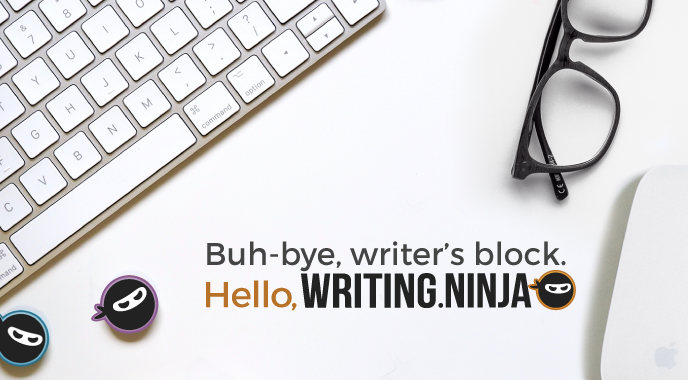The Ultimate Guide to Screenplay Writing: How to Write a Script That Sells
by Noi Sabal • April 27, 2023
Ready to write a compelling story that captures audiences? Want to learn how to develop a screenplay that will sell on the spec market and make it to the big screen? Maybe even write a script that will stand the test of time and leave a lasting impact on the film industry? Look no further! Whether you’re brand-spankin’ new to screenwriting or are an experienced writer looking to take your craft to the next level, you’re in the right place.
In this ultimate guide to screenplay writing, we will cover what you need to write a movie script that will make you stand out and grab the attention of readers, producers, agents, managers, studios, and ultimately audiences!
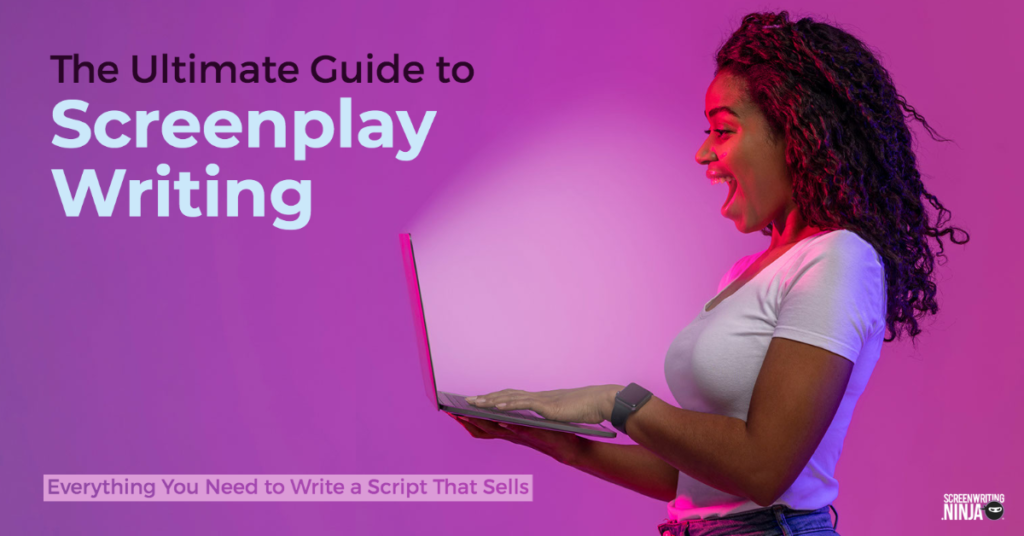
 First, we’ll explore the 3 most popular screenplay structures, breaking down the key elements every script needs to be successful. Then we’ll explore how you can structure a story to keep your audience engaged from beginning to end.
First, we’ll explore the 3 most popular screenplay structures, breaking down the key elements every script needs to be successful. Then we’ll explore how you can structure a story to keep your audience engaged from beginning to end.
 From there, we’ll dive into some screenwriting tips and tricks. We’ve created a ginormous, actionable list of great ideas that will help you turn “meh” movie ideas into killer concepts, bring your characters to life, create compelling dialogue, and write a pro-level script packed with the elements readers drool over. (You’ll love reading these 80 tips for writing a movie script!)
From there, we’ll dive into some screenwriting tips and tricks. We’ve created a ginormous, actionable list of great ideas that will help you turn “meh” movie ideas into killer concepts, bring your characters to life, create compelling dialogue, and write a pro-level script packed with the elements readers drool over. (You’ll love reading these 80 tips for writing a movie script!)
 And because technology plays a significant role in modern screenwriting, we’ll also discuss some of the best script writing software options available today. So whether you’re a fan of old-school scriptwriting software like Final Draft or love to work with the latest digital screen writing tools, we’ll show you how modern scriptwriting software is invaluable to crafting a great screenplay.
And because technology plays a significant role in modern screenwriting, we’ll also discuss some of the best script writing software options available today. So whether you’re a fan of old-school scriptwriting software like Final Draft or love to work with the latest digital screen writing tools, we’ll show you how modern scriptwriting software is invaluable to crafting a great screenplay.
So buckle up and get ready to learn how to write an engaging story that will keep your audience on the edge of their seats!
Screenplay Structure
First things first — let’s talk about the structure of scripts. In this section, we will explore what screenplay structure is, the three most popular structures for scripts, and why writing a good screenplay outline will help you effectively write a story with maximum impact. By the end of this section, you’ll have a solid understanding of the building blocks of script and screenplay writing and how to use them to craft a compelling and marketable script.

What is screenplay structure?
You’ve probably heard the term “Screenplay Structure” thrown around a lot, but what does it mean?
The definition is pretty straightforward: screenplay structure is the way in which the story is organized and formatted, as well as how the sequence of events in the plot, the characters, and the overall story arc is told. A bulletproof story structure is essential to creating a captivating story that engages the audience. Why? Because screenplay structure is the foundation upon which all scripts are built.
Screenwriting is unlike any other type of writing; you have a finite space (90-120 pages for feature films) within which very specific things need to happen. So your structure needs not only an obvious Beginning, Middle, and End but also characters who want something and things that get in their way. That’s how you emotionally build and connect your story to your audience: Goals and Obstacles. And all of these screenplay writing elements hinge on your screenplay’s structure.
When it comes to a script scene, timing is everything. If you start your scene too early (for example, a character wanders into a kitchen, says hello to someone, and a conversation haltingly starts), then your reader/audience will be bored. Too much info that doesn’t forward the plot. But, if you cut into a scene too late (ie: the same character is already screaming at the other in the same kitchen), you risk skipping info and the audience gets lost.
Detailing everything that happens to your main character makes your script waaaay too long and bores an audience — while skipping important events leaves them in the dark. Finding a scene’s balance is the basis for the screenwriting rule of “go in late and get out early.” Screenwriting is all about telling just enough to get the point across — without being verbose.
A great screenplay takes your audience on a journey and gives them just enough info to get invested. It’s how they know what your movie (or television show) is about. It’s how they care about your characters. And, most importantly, it’s how they get engaged in your story. You don’t want them to get bored by spelling everything out or know exactly what’s coming.
Story structure is not just what you put in your story but also when, how, and why you put it there.
All of this might sound intimidating — it’s a lot to consider while writing a script — but don’t worry! Creating a solid screenplay structure is easy once you know what you need. And that’s why you’re reading this; we’re here to make screenplay writing more accessible, which starts with mastering screenplay structure.
So let’s dive in and see how you can create an excellent structure for your script, from your first page to The End.
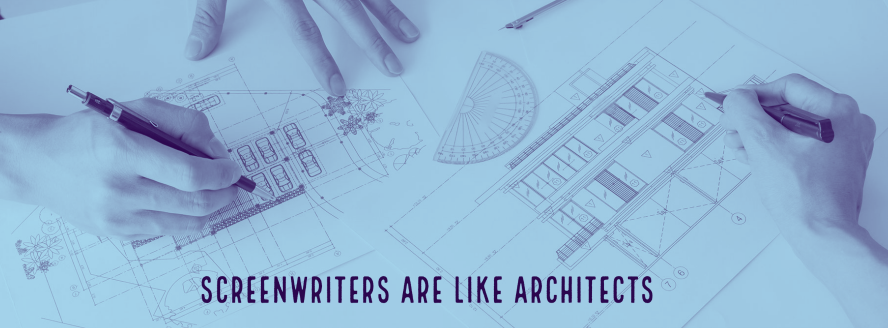
The Job of Screenwriters and Architects
Okay, “screenwriters are like architects” might initially seem like a strange comparison. But when you think about it, they’re both creating plans for building something, right? Both need a general idea and scope of what they’re making when starting projects. A screenwriter might decide to write a feature, a short, or a tv pilot. An architect might be hired to build a house, a high-rise building, or a parking structure. Next, they would decide on their projects’ style/tone/genre. Our screenwriter could write a comedy, drama, or sci-fi movie, and the architect might develop a Victorian, Art Deco, or mid-century modern home. So let’s say our screenwriter is writing a Comedy Feature, and our architect is designing a mid-century home.
Once they know what they’re making, both screenwriters and architects can start brainstorming what their new projects might look like. They can draw on knowledge earned from their previous projects, as well as projects done by others. Then they can further develop ideas of what their new project — their house or movie — might look like.
Structure is essential in both architecture and screenwriting.
The next step for architects is creating blueprints. These plans showcase the layout and design of the home and include everything from the foundation to the roof, from bathroom placement to facade treatments. First, our architect works to develop the look and feel of the home, then starts to plan, draw and add the details that make a mid-century house. Accurate blueprints are essential to ensuring that everyone involved in the project understands what it entails and can execute accordingly. Without blueprints, builders would be left to guesswork and incomplete instructions, leading to potential mistakes and costly construction delays.
For screenwriters, while the stakes are not as immediate, dire, or costly as in architecture, the same basic rule applies: developing plans before you begin a project saves you time, frustration, and confusion. Because screenplays also need very particular elements in very specific places. And when you don’t have the correct components in your story, your screenplay’s story and structure can feel off balance and crumble. Sure, script structure is nowhere near as exacting as measuring for walls, electrical, or plumbing. But a story structure that doesn’t captivate your audience is doomed to failure all the same.
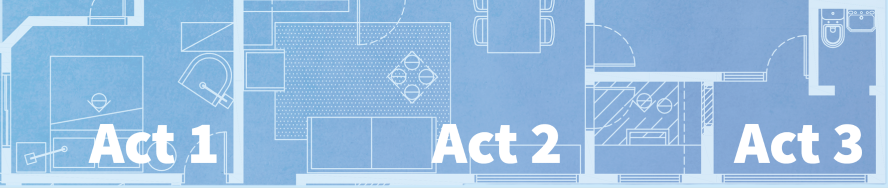
Screenplays are Blueprints
Just as architects create blueprints for a building, screenwriters should develop a solid story structure before writing a script. A script can quickly become convoluted and difficult to follow without a proper plan. This is where the concept of “screenwriting beats” comes into play.
Screenwriting beats refer to the major turning points in a story. These beats serve as the foundation for the script’s structure and provide a roadmap to guide you as you write. Like an architect uses blueprints to ensure their building is structurally sound, screenwriters use beats to ensure every scene in their movie script contributes to the story’s overall plot and theme.
Writing a script outline is the first step in creating a structure for your screenplay. This outline is your blueprint for the entire script — it’s like an architectural blueprint outlines a floor plan. Your movie script outline should include the major beats, character arcs, and the story’s overall direction.
Once the outline is complete, you can start to flesh out your script, building up the ideas of your outline to create a complete screenplay. Your beats will guide you through creating all the essential elements the spec market is looking for and ensuring every scene contributes to the story’s overall direction.
Nobody thinks, “C’mon, let’s just wing it!” when building a house, right? Very few people know how to create proper, detailed blueprints, so they depend on an architect’s thoughtful time, planning, experience, and hard work.
And, just as few people start building a new home without blueprints, very few professional screenwriters start writing without some kind of story/plot structure before they begin writing. Because it’s easier to fix issues before you start construction of your home or story, right? So it’s easier to build than rebuild — and easier to write than rewrite. (Right?)
So, a screenwriter can think of screenplay structure as an architect thinks of blueprints. Both need to do the same basic three steps:
- Decide what to make.
- Brainstorm before they create.
- Develop plans to help deliver the desired product: a well-built product with everything in its proper place.
If you want a high-quality end product — a script that will sell — then you need to do a little thinking up front to ensure all required elements are in your story, all in their proper place. But what are these mysterious elements? Let’s look at how to build a script’s structure now.
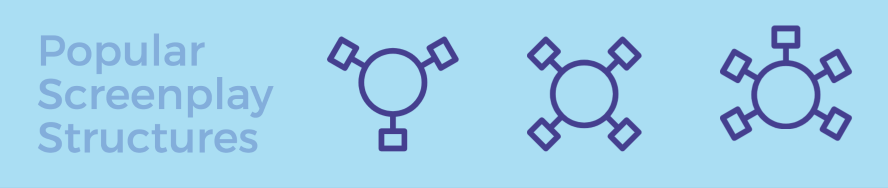
The 3 Most Popular Screenplay Structures
The first step in writing a screenplay is understanding the essential elements of screenplay structure.
A screenplay is just a long string of scenes, right? Well, this series of scenes can be divided into sections, or “acts,” to help you organize the overall structure of your script.
Each act contains vital plot points that move your story forward and represent a critical milestone in the story’s development. Understanding these plot points and how they fit into the overall structure of your movie script is essential in creating a cohesive and engaging story.
Just like in architecture, your script’s Act Structure is the foundation and frame for your screenplay structure. It’s the basis upon which you build your story. By creating a few key scenes that drive your plot and main characters forward, you’re shaping a narrative that will keep audiences engaged from beginning to end.
When you write a script, there are 3 popular, commonly used screenplay structures: three-act, four-act, and five-act structures. Each has its unique characteristics, but all of them allow you to tell a properly structured and engaging story. So let’s explore each of these structures.

The Three-Act Structure
The three-act structure is the oldest and most commonly used structure in screenplays. It’s the backbone of most successful screenplays because it’s a tried and true formula that has been used for centuries of storytelling. The basic idea is that you have three acts, each with its own set of goals, conflicts, and resolutions. Here’s a breakdown of the basics you need to hit in a 3 Act Structure:
Act One is the setup of your story and takes care of introductions to your characters and world. It’s usually around one-third, or 30 pages, of a feature-length script.
This is where we meet our protagonist, learn about their world, and establish their goal. The goal is what the character wants to achieve by the end of the story. It can be something tangible, like a physical object or destination, or something intangible, like love or acceptance. At the end of Act One we also introduce the central conflict, which is that oh-so-important “thing” that stands in the way of the character achieving their goal. The Inciting Incident is presented in this act, which is the event that kicks off the story’s conflict and rockets your protagonist on a path toward their goal.
Act Two is where the real meat of the story happens. Act 2 is nearly two-thirds of the script, taking place somewhere between pages 30 and 85.
This is where the drama gets heightened, conflict ramps up, and your main characters are forced to confront their challenges. Because without conflict, you have a boring story. Story = Conflict + Drama. So you need your Protagonist to face obstacles and challenges on their journey toward their goal. There should be ups and downs, twists and turns, and moments of triumph and defeat. The conflict should escalate, becoming more intense as the story progresses. Act 2 is also where your character’s arc should really start to take shape. Over the course of Act 2, they should be changing and growing as they face these challenges. The best scripts create a slow build of change that ultimately escalates to a life-altering moment (big or small) as it nears the end of your story.
Finally, Act Three is where everything comes to a head. The third act is usually very short and is often just a few pages long — depending on genre and story — and it might be the last 1-2 pages or the last 5-10 pages.
The conflict reaches our Climax, and the character must use everything they’ve learned throughout the story to overcome it. Act 3 is where you throw everything you can at your main character (aka your Protagonist) — really put them through the wringer!! — and try to stop them from achieving their goal. That creates conflict and drama in your story and connects your audience to your story. Your story succeeds when a reader can identify with your character’s need to overcome these challenges. And it’s in this final act that your character’s arc should come to a satisfying conclusion, and the goal should be achieved (or not, depending on the story). Then you can tie up any loose ends, and the Resolution will leave the audience feeling satisfied.
So the 3 act structure is a simple yet effective way to write a screenplay and keep the audience engaged. Just remember to keep your character’s arc & goal, conflict, and resolution in mind as you write, and you’ll be well on your way to creating a successful screenplay.

The Four-Act Structure
As you may have guessed, the four-act structure is a variation of the three-act structure.
This popular act structure follows the same basic story structure of a 3 Act Structure, with a beginning, middle, and end. However, this one slides in an extra section between the middle (Act 2) and end (Act 3), to create four acts in total.
The Four Act structure is often used for television shows because it allows for more plot development and character growth, with this additional act focusing on the consequences of the climax. Conflict is essential to The 4 Act Structure, driving the story forward and keeping the audience engaged.
The Breakdown of a 4-Act Structure
Act One introduces the audience to this project’s premise, its characters, and the world they inhabit. It’s a time for establishing character goals, setting up conflicts your characters will face, and starting them on their journey through your story. This act is crucial in grabbing the audience’s attention and establishing the story’s stakes.
Act Two is where the bulk of the actual story takes place. This is where the character’s goals and conflicts come to a head, and the character arc starts to take shape. It’s also where the story’s main conflict is introduced, and the protagonist must start overcoming obstacles to achieve their goals.
Act Three is where the story takes a turn. This is where the conflict comes to a head and your protagonist faces their biggest challenge, and must overcome it to move forward. It’s a time for this main character to reflect on their journey so far and decide how to proceed… and then they have to go for their Goal!
Finally, Act Four is the resolution of the story. This takes place after your climax has happened, your character arcs are winding down, and all of your loose ends are tied up. The protagonist has achieved their goals (or tried but failed), with conflicts resolved and lessons learned.
4-Act Recap:
The first act introduces the characters and sets the stage for the story, while the second act establishes your protagonist’s goal and develops their character arc. The third act features the story’s climax, while the fourth act provides a final resolution (the denouement) that ties up any loose ends.

The Five-Act Structure
The five-act structure is the oldest and most traditional but is still frequently used in screenplays and stage plays.
Gustav Freytag, a famous novelist and playwright from the 19th century, originally developed the five-act structure. In his definitive study, “Die Technik des Dramas” (1863), he developed a five-act dramatic structure known as Freytag’s Pyramid. His plotting system is often touted as the first story map — the first breakdown to give a formal structure to the order in which a story’s plot unfolds. The 5-act structure can be chronologically broken down into 5 sections: 1. the Introduction (aka “Exposition”), 2. Rising Action, 3. the Climax, 4. Falling Action, and finally, 5. the Resolution (aka “Catastrophe”).
Act one is known as the Introduction (or “setup” or “exposition”) and typically takes up about the first 20-30 minutes of the film. The audience gets to know the main character and their world during this time. We are introduced to the protagonist’s goals, dreams, and desires, as well as the conflicts and challenges that stand in their way. This is also where you establish the tone and genre of the film, making it clear from the beginning whether it’s a comedy, drama, action flick, etc. Act 1 must hook the audience and get them invested in your main character’s journey.
Act two is known as the Rising Action (or the “confrontation”) and takes up the next 30-60 minutes of the film. This is where some sort of complication arises in your character’s life. When this conflict is introduced, the characters are forced to confront something and make a decision that might (will!) change their life. Throughout Act 2, the protagonist faces obstacles and challenges that prevent them from achieving their goals. The stakes should be raised, and the plot should become more complicated. This forces the protagonist to begin to change and grow as a person. They may face setbacks and failures, but they should also learn new skills and gain allies to help them on their journey.
Act 3 is often referred to as the Climax in a 5-act structure, and it’s where all the action comes to a head. This is where the protagonist faces their most significant challenge or obstacle, and the stakes are at their highest. Your character’s goal gets put to the test as they face the ever-increasing obstacles, which need to create significant setbacks. They need to work for this goal! The conflict is ramped up to a fever pitch, and it’s make-or-break time for your character. At the end of Act 3, your audience should be heavily emotionally invested in your story, waiting to see how it will all end. This is where Freytag’s Pyramid peaks as we head into Act 4.
Act 4 is the Falling Action (or the “reversal”), where the story takes a turn, and your characters are forced to adapt. Often, the protagonist has hit rock bottom, and it feels like they’ve lost everything, with no way out. But this is where your character’s resolve to achieve their goal comes into play. Your protagonist must learn from their mistakes and figure out how to overcome their issues and flaws. Your character’s arc is ramping up dramatically throughout Act 4. You show their growth and change as they become the person they need to be to achieve their goal.
Finally, in Act 5, we reach the Resolution (or the “denouement” or “catastrophe”). This is where the conflict is resolved, and the story comes to a conclusion as the protagonist achieves (or is denied!) their goal. They’ve learned valuable lessons along the way, and their journey is complete. Using Freytag’s Pyramid, you can keep your audience in the loop and engaged until the very end, when they get closure and the story comes to a satisfying ending.
A few last words on structure…
Regardless of your chosen structure, remember that all great screenplays have clear storylines, robust goals, and compelling arcs for your characters. So even if you decide not to use one of the formal structures above, make sure your story at least has a well-designed beginning, middle, and end, each with a clear conflict that the characters must strive to overcome by the end. The audience wants to go on a journey and see how the protagonist grows and changes throughout the story. They want to see how characters handle challenges and how they learn and change — they want to root for someone! You can create successful stories that keep audiences on the edge of their seats by simply giving them someone or something to root for.
Want an easier way to create your structure?
Discover your story’s structure using some fun, free writer’s tools

Screenwriting Tips and Tricks
Script Readers have a tough job. There are a lot (a LOT!!) of bad scripts out there — and Readers have to wade through ’em all.
But there are some very specific things you can do to write a fantastic script that will enthrall your Reader and audience. So read on for all the screenplay advice you need.
Imagine that your fabulous finished script is sitting on a conveyor belt. It’s nestled in amongst all of the other screenplays, passing in front of a Reader. Day in and day out, this Reader picks up script after script, hoping each will be great. And, thanks to screenplay writing & formatting software, most of the scripts will look pretty professional at first glance: title page, scene heading, first page, page count, etc. — it will all look good!
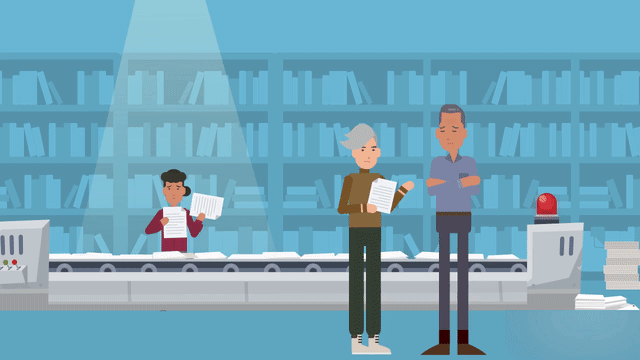
But as someone who reads these scripts — day in and day out — your Reader will start seeing a difference in scripts quickly. Because they’ve seen the same amateur mistakes over and over (and over…!), they will just begin to feel that a script is not going to pay off.
It’s okay to have a few little things incorrect here or there in your script. Since “Concept is King,” a truly unique story with a couple of mistakes will get some latitude. So most Readers will overlook a couple of technical issues if your story, characters, and world are unique. But! If you have too many red flags in your script, your baby will get put back on the conveyor belt as the Reader moves on.
So it’s not that Readers are “looking for a reason to put your script down” — I mean, it’s their job to find great scripts! No, their long history — with thousands of bad scripts! — has taught them that things will only get worse as the script progresses.
You want your script to stay off that conveyor belt!! You want that Reader to be so excited about your story that they run right out of the room, waving around the amazing gem of a movie script they just found.
That’s why we put together this massive list of tips — to help you avoid those red flags and stay away from the script conveyor belt.
So whether you’re a budding writer or an experienced writer seeking to refine your craft, we’ve got you covered! We are super excited to share this treasure trove of actionable tips for writing scripts so you can master the art of storytelling for the screen.
These 80 screenwriting tips cover everything from character development and plot structure to dialogue and pacing. We’ll even teach you how to make your television or movie script stand out in a crowded market. Because writing a great script takes more than just a Great Idea — it requires careful planning, creativity, and a lot of hard work. And after all that hard work, you want to follow these tips to stay off the script conveyor belt!
So, let’s dive into some of the best-kept secrets of script writing — so you can write a spec script* that grabs Readers and enthralls audiences!
*”Spec script” is short for a “speculative script.” A spec script is a screenplay independently written by a screenwriter without being commissioned or hired by a production company. Most screenwriters create spec scripts to demonstrate their skill in storytelling, character development, and dialogue and, ultimately, hope to get it optioned by a producer, production company, or studio.

Tips for… Creating Unique Characters
TIP 1 • Know your characters before you write. Who are they, what got them to your story, and why they need to be in your story.
TIP 2 • Write backstories for your characters to add depth and uniqueness to each part. Backstories can be a couple of lines, a couple of paragraphs, or a couple o’ dozen pages — just write until you know your character.
TIP 3 • Give your main character a clear goal and motivation. Let the audience know what this is early, and remind them of what they want by throwing obstacles at them throughout your script.
TIP 4 • Try using a character worksheet or questionnaires to bring your characters’ personalities to life.
TIP 5 • Add character flaws and weaknesses to create conflict. Giving your character a flaw opposite to what they need to achieve their goal will heighten the tension and drama.
TIP 6 • Flawed characters are far more interesting than writing perfect ones — and flaws make them more relatable for an audience.
TIP 7 • Giving protagonists and antagonists an interesting arc brings them to life. Try to create characters with well-defined goals juxtaposed against their flaws, and fantastic character arcs will follow.
TIP 8 • Explore your characters’ personalities through dialogue and action, not exposition.
TIP 9 • Avoid clichés and stereotypes when creating characters for your screenplay.
 EXERCISE: Think about the gender, age, and ethnicity of a character. Be aware of whatever pops into your head when you think about what “group” a character might be part of. Why do you think that? What would happen if you did the OPPOSITE of what popped into your head? This can often lead to ideas for original, memorable characters.
EXERCISE: Think about the gender, age, and ethnicity of a character. Be aware of whatever pops into your head when you think about what “group” a character might be part of. Why do you think that? What would happen if you did the OPPOSITE of what popped into your head? This can often lead to ideas for original, memorable characters.
TIP 10 • Villains are people too! Create villains who are more than just one-dimensional antagonists by giving them hopes, goals, and faults.
TIP 11 • Develop supporting characters that add value to your story. Make sure all characters are absolutely, positively required. If someone else could do their actions, they’re not a character you need. Sometimes combining characters can simplify your storyline.
TIP 12 • Each major character should be well-developed before you write, with their unique motivations and goals.
TIP 13 • Make every character count in your movie! When characters only appear in 1-3 scenes, are they necessary to your script? Can their role in those scenes be given to someone else? Having a ton of characters can be confusing. (But also, don’t limit characters if you need ’em! It’s all about finding balance.
TIP 14 • Once you’re done developing your characters, writing a short description or dossier for each can help you keep them consistent as you write. This is especially valuable after taking a hiatus; you can just give ’em a quick review to refresh your memory.
 EXERCISE: Try some Character development tools in a free online story development platform. Create backstories, develop dialogue, and explore story elements like character goals and motivations to create well-rounded characters.
EXERCISE: Try some Character development tools in a free online story development platform. Create backstories, develop dialogue, and explore story elements like character goals and motivations to create well-rounded characters.

Tips for… Crafting Distinctive Dialogue
TIP 15 • Develop your characters first. When you know your characters before writing their dialogue, you can give them distinctive voices more easily. (see above for character development tricks)
TIP 16 • Write dialogue that reflects your character’s personality. HELPFUL TRICK: develop a vocabulary cheat sheet for major parts. Then when they’re speaking, you can refer to that character’s card.
TIP 17 • Use words and sentence structure to infer a character’s backstory through dialogue. Their words and how they string them together should reflect their past experience. (For example, a high school dropout might speak differently from an ivy league valedictorian.)
TIP 18 • While slang, regional dialects, and jargon can be helpful in distinguishing characters, don’t overdo them. Struggling every time a particular character speaks is no fun. Leave accents to actors. Dialogue should be easily read; otherwise, Readers might put your script down (and we don’t want that!)
TIP 19 • Dialogue should enhance the tone and mood of scenes. When you write, think about standing in your character’s shoes. How would they feel? What would they say? (Would they really monologue when confronted with a life-or-death situation? Or would sentences be short and incomplete?
TIP 20 • Similarly, make sure your dialogue fits your genre. And if it doesn’t, is it on purpose? If you’re making a statement about using dialogue differently than it’s usually used in your genre (ie a verbose action hero who waxes lyrical), then make sure you push it far enough — it should look like it’s on purpose.
TIP 21 • Generally try to keep your dialogue snappy and engaging. (Unless, as always, you’re trying to do something else on purpose. There are no screenwriting rules — just guidelines.)
TIP 22 • Make sure you create a distinct voice for each character speaking. Especially when your major characters are speaking!
 EXERCISE: The Distinctive Voice Test — Once you have a first draft, print it out. Then hide a character’s name (Sharpie it into oblivion!) and scan all the lines without reading the Action. If anyone in your story could say a character’s dialogue, they’re not distinct –yet! BONUS: Cut out just the lines, making individual ribbons o’ dialogue, and put ’em in a hat. (This way, you don’t have a context crutch to lean on when guessing.) Then pick out lines one by one. If you can’t tell who says something, revisit the scene and see what might make it more distinct.
EXERCISE: The Distinctive Voice Test — Once you have a first draft, print it out. Then hide a character’s name (Sharpie it into oblivion!) and scan all the lines without reading the Action. If anyone in your story could say a character’s dialogue, they’re not distinct –yet! BONUS: Cut out just the lines, making individual ribbons o’ dialogue, and put ’em in a hat. (This way, you don’t have a context crutch to lean on when guessing.) Then pick out lines one by one. If you can’t tell who says something, revisit the scene and see what might make it more distinct.
TIP 23 • Remember the power of silence. Sometimes what is not said in dialogue conveys more than words ever could. Speaking with actions rather than words is a trick most professional screenwriters try to fit into their scripts as often as possible. It’s catnip for actors… and a baller move on the screenwriters part. 😉
TIP 24 • Subtext is fabulous! But if the info behind that underlying sentiment or info is imperative to your plot, make sure your dialogue is not too obtuse. Your audience needs to keep up and follow your story more than you need subtext.
TIP 25 • When using dialogue to advance the plot or reveal character traits and motivations, make sure you don’t drift into exposition..! Keep your characters speaking normally, not as a device for you to tell the audience something they need to know.
 EXERCISE: The “No Exposition” Test — Read 2-3 scripts similar in tone and/or genre to your project. Notice how the characters speak. Is it always about what is happening, or do they talk about past or future events? Do they ever talk about locations? If so, do they go to that place — how soon? When writing your script, try to channel this way of writing. If a character starts talking about another time or place, can you go there in your script instead of talking about it? If you talk about the past, can you start your script earlier
EXERCISE: The “No Exposition” Test — Read 2-3 scripts similar in tone and/or genre to your project. Notice how the characters speak. Is it always about what is happening, or do they talk about past or future events? Do they ever talk about locations? If so, do they go to that place — how soon? When writing your script, try to channel this way of writing. If a character starts talking about another time or place, can you go there in your script instead of talking about it? If you talk about the past, can you start your script earlier
TIP 26 • Try to avoid lengthy monologues and unnatural conversations. Dialogue should have a natural back-and-forth flow. There shouldn’t be large blocks of dialogue when looking at a finished script page. (And no cheating by breaking monologues up by using one character to prompt another, i.e., “And then what happened, Aunt Clara?” That’s not how people talk.)
TIP 27 • In real life, people don’t speak in grammatically correct, complete sentences all the time. So giving your major characters a slightly different way of talking will help individuate them.
TIP 28 • Keep your dialogue natural. If you use it sparingly, you can give your character a catchphrase or verbal tick. Just remember that characters should sound like people, not actors reciting lines.
 EXERCISE: Character Reports — Once you finish a first draft, use your screenplay software to create Character Reports or Sides for your entire script. (“Sides” are what actors use to memorize their lines. Most writing software will have Character Reports, so you can just see one character’s lines at a time.) Then, read each character’s dialogue aloud or have a Table Read with friends. Each character should have a somewhat unique tone, cadence, and vibe. If not, what could you tweak/add to a character to make them sound different?
EXERCISE: Character Reports — Once you finish a first draft, use your screenplay software to create Character Reports or Sides for your entire script. (“Sides” are what actors use to memorize their lines. Most writing software will have Character Reports, so you can just see one character’s lines at a time.) Then, read each character’s dialogue aloud or have a Table Read with friends. Each character should have a somewhat unique tone, cadence, and vibe. If not, what could you tweak/add to a character to make them sound different?
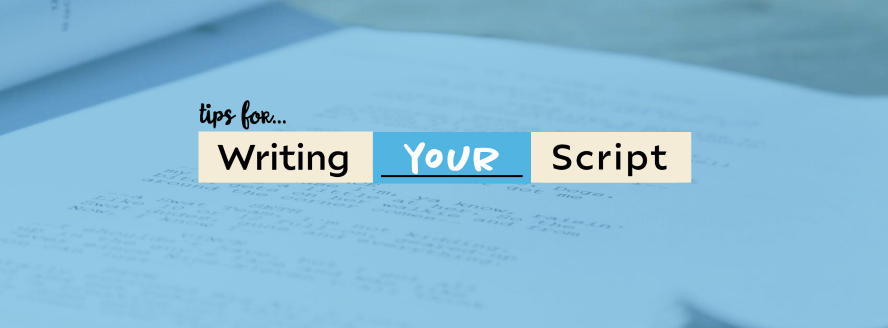
Tips for… Writing Your Script
TIP 29 • A “spec script” is typically written without the expectation of being produced, while a “shooting script” is used during production. Understanding the difference between these two types of screenplays and knowing which one you’re writing upfront can help you tailor your writing style.
TIP 30 • Watch comps (comparable movies) and read similar scripts. Avoid reading shooting scripts and, instead, find early drafts or spec scripts (see the above tip to learn the difference). Studying the work of screenwriters who actually got something made will help you shape your “same but different” story.
TIP 31 • Start with an outline. A screenplay outline will help you organize your ideas and structure your story.
TIP 32 • Pick your genre before you write a screenplay. Different genres have different rules and expectations. Writing a screenplay for a particular genre drives not only the project’s vibe and broad strokes but also guides the type of scenes that get screen time
TIP 33 • Brainstorm your story before you write. It doesn’t matter if you’re writing a treatment, logline, synopsis, outline, television pilot, or full feature movie script; knowing what you’re writing before you start the actual script, will save you time, help you avoid Writer’s Block, and make your first version stronger.
TIP 34 • When writing, keep descriptions concise. Only include the details that you need to move your plot forward.
TIP 35 • Avoid overloading your audience with unnecessary information. Only detail things that are absolutely required to move the plot forward.
TIP 36 • Just because you can see it in your mind’s eye doesn’t mean it’s necessary. If you can skip a detail and your overall story remains the same, it’s extraneous.
TIP 37 • Specifically, avoid over-describing settings and characters. This lets your story flow quickly, keeping your Reader engaged because their imagination is filling in the blanks instead of getting bogged down trying to figure out details.
 EXERCISE: Get familiar with how screenplays are written by reading as many screenplays as possible. Start with 10 scripts that are kinda like your current project, both great screenplays (think classics and Academy Award-winning scripts) and terrible (coz sometimes you can learn more about screenwriting when you see what NOT to do!). After reading enough scripts, you’ll notice the pacing, scene structure, and voice. Script writing books (and articles like this one) can teach you the basics, but nothing is better than steeping yourself in script writing examples — good and bad!
EXERCISE: Get familiar with how screenplays are written by reading as many screenplays as possible. Start with 10 scripts that are kinda like your current project, both great screenplays (think classics and Academy Award-winning scripts) and terrible (coz sometimes you can learn more about screenwriting when you see what NOT to do!). After reading enough scripts, you’ll notice the pacing, scene structure, and voice. Script writing books (and articles like this one) can teach you the basics, but nothing is better than steeping yourself in script writing examples — good and bad!
TIP 38 • Use active voice and active verbs to keep your writing engaging. Active writing brings your story to life — passive gets you back on the belt.
TIP 39 • You should never write “we see” or “we hear” — just write what is seen/heard. (And if it’s not seen or heard, it shouldn’t be there — this is a blueprint for a movie, not a novel.)
TIP 40 • Pay attention to your script’s pacing (the speed at which your story unfolds). Keep the story moving forward by making sure each scene helps the story progress. If it’s not necessary to fulfill the overall narrative, skip it! (Sure, you can have a scene or two “just for character development.” But if you can combine character and action to move the plot forward, your script will be all the better!)
TIP 41 • Come in late and leave early. Avoid long, drawn-out scenes that can lose the audience’s attention. Figure out the “meat” of the scene is — why this scene is in your script — then trim all the fat. (How late can you join a scene but still get the point? Traveling from one place to another, entering and exiting rooms are red flags.)
TIP 42 • Avoid exposition! These info dumps do not belong in Action lines or Dialogue. Instead, find creative ways to help your audience understand your plot/character.
TIP 43 • If your setting is unique (a snowy mountainside, 1930s Germany, ), remember to keep your setting in mind while writing. A setting can be a character in itself, so make sure your Reader remembers what’s special about this place by peppering your script with a few details. It doesn’t have to be a lot — and definitely not for every scene set there — just a tiny lil’ tidbit in the first Action line of a scene should do the trick.
TIP 44 • Use visual storytelling. Film is a visual medium — remember that your script is a blueprint for a movie. So focus on telling a visual story that can paint a picture in your Reader’s mind.
TIP 45 • Balance character development with plot progression in your script. What is considered “balanced” varies by genre, so make sure you have a good mix for whatever script you’re writing. For example, an action-packed movie set in a post-apocalyptic world might not have much time for introspection; therefore, the plot might be more important than character development.
TIP 46 • End strong. Your Ending is just as crucial as your Open. Having a satisfying resolution that stays with your Readers goes a long way to getting it passed along and made. So plan where/how your story will end before you begin writing — even if it’s just a vague idea. (Some idea is better than none!)
TIP 46 • Not all stories are created equal. But as most writers who have scripts that have been optioned or produced will tell you, “Concept is king.” So focus on your story, concept, and theme — the rest will follow.
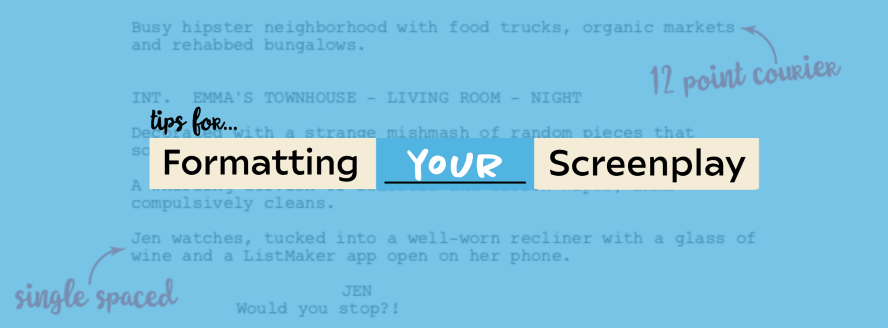
Tips for… Formatting Your Screenplay
TIP 48 • All scripts are written in present tense. Writing in future or past tense is a big red flag that will get your script slapped right back down on the conveyer belt. (And yes, even flashbacks should be present tense.)
TIP 49 • Action Descriptions should be written using clear, simple language. Avoid using excessive prose; your script should not read like a novel. Keeping Action short and straightforward help you avoid confusing readers and makes you look like a pro.
TIP 50 • Avoid using camera angles or specifying how shots should be framed. That’s the director’s job (and it screams new screenwriter)
TIP 51 • Parentheticals (the short descriptions in parentheses under a character’s name used to convey emotion, action, or tone) should be used sparingly and purposefully. Too many parentheticals will clutter your script, affect your page count/run time, and generally make you look inexperienced. When you do a good job writing your dialogue and scenes, you don’t have to give actors/directors notes on how to say it (unless it’s incongruous with the expected tone of the dialogue).
TIP 52 • Familiarize yourself with proper screenplay format and industry standards before you start to write (next tip).
TIP 53 • An industry standard script is 90-120 pages, written in Courier 12pt font, single-spaced, on an 8 1/2″ x 11″ page. (Fun fact: the Courier font is used for timing –one properly formatted page in Courier font is roughly equal to one minute of screen time. Change the font, change the timing — and get off the conveyor belt without a pro Reader reading even one line of your script!!)
TIP 54 • Keep your Action paragraphs short. (Action paragraphs are the chunks of text that describe what is happening onscreen.) Action should be no longer than 3-5 lines tall. (Not 3-5 sentences, but line count on the page.) Having big black blocks of Action is a red flag to Readers.
TIP 55 • Keep your script under 120 pages to fit industry standards. (If your script is dramatically shorter or way longer than most scripts, chances are it’ll just stay on the ol’ script conveyor belt — without it even getting a first look! So give your script a chance; keep it between 80 and 128.)

Tips on… Your Inciting Incident
TIP 56 • The inciting incident is the event that kicks off your story and sets your protagonist on their journey through your script.
TIP 57 • A well-defined, single event that propels a main character into your story is a pro-level writing move — it’s very often missing in spec scripts. (That’s why we’re taking so much time to explore it here!)
TIP 58 • This event should be clear, consequential, and relevant to your protagonist’s goals.
TIP 59 • It should also be consistent with the tone of your project. (Unless you’re consciously turning Genre on its head and going for something totally opposite!)
TIP 60 • Make sure it creates a sense of urgency for your main character and actually propels your story forward.
TIP 61 • Inciting Incidents can either be positive or negative events — it can be anything that disrupts your protagonist’s status quo. However, it must interrupt the “Life as They Know It” world you’ve established at the beginning of Act 1.
TIP 62 • An Inciting Incident usually takes place around 10 pages into Act 1. But! You should never get stuck on having beats on exact pages — just make sure it happens sometime in the middle of the first act. (That said, it’s hopefully around 8-20 pages in 😉 )
TIP 63 • Do yourself a really, really big favor: define your Inciting Incident before you start writing. Picking a specific event — nothing vague or generic — will help you SOOOO much with your overall script structure!
TIP 64 • It can be ANYTHING! And you can always change it later. It just has to be an actual event/beat in your storyline. (TIP: Just actively picking any event — big or small — and slugging it in as an Inciting Incident will make your screenplay stand out from all the other spec scripts. You’ll look way more professional!)
TIP 65 • Inciting incidents can be internal or external… major events or tiny asides. It just has to mean something to your protagonist and be something that they cannot ignore or avoid.
TIP 66 • It should be something that eventually raises the stakes for your main character. So when coming up with possible events, think of how this might create obstacles for them to overcome later in your story.
TIP 67 • Make sure this event is something that your character can actively respond to. (It can not be something they can react to and be done with quickly. You don’t want them to move on from this event quickly; you need them to go on this journey with you through your story because of this event.)
TIP 68 • But whatever your event is, make sure it feels organic to your story, not forced or contrived. Try to make your inciting incident emotionally engaging — something an audience can relate to or empathize with.
TIP 69 • So… get emotional! It doesn’t matter if an audience can’t understand/relate to the literal action in the Inciting Incident. You can dig deep down and connect them to the emotion behind what’s happening. For example, we may never have been out for a spacewalk when we’re told a meteor shower is about to hit our space station (the Inciting Incident in “Gravity” (2013), written by Alfonso Cuarón, Jonás Cuarón). But we can all relate to the emotions Ryan Stone (played by Sandra Bullock) goes through as she reacts to this event.
TIP 70 • Have you seen anything like this scene before? Your inciting incident must set your script apart from others in the same genre or category. So if it feels familiar, do yourself a favor and turn it on its head. Unique is key!
TIP 71 • Before you start writing, get feedback from other screenwriters on the effectiveness of your Inciting Incident. Is it compelling? Is it enough to move your character forward? You want to make it as strong as possible. (And, as we all know, other writers are nothing if not opinionated! 😉 )
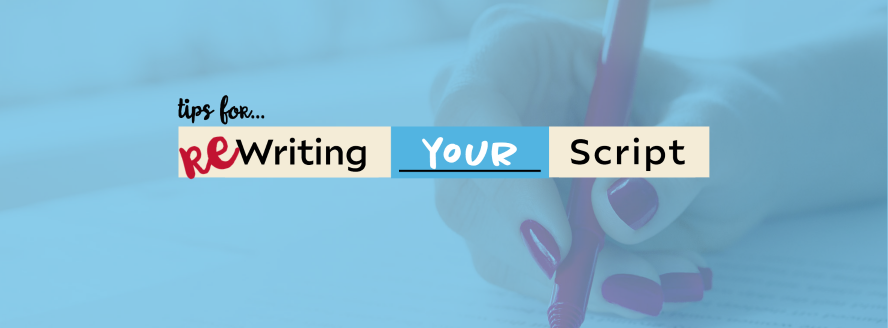
Tips for… Rewriting Your Script
First, let’s take a minute to say… YAY!!!!!!!!! You did it! You finished a draft and are ready to rewrite it. Fabulous job!!! 🙌
TIP 72 • Before you do anything else, you need to: 1: “Save As” (to make a rewritten version of your script, keeping your first draft as-is). 2: Make a copy (print out a physical copy of your first draft). 3: Stick it in a manila envelope. 4: Send it to yourself. 5: Register it with the WGA 6: Get that lovely WGA certificate. Now you have physical, tangible proof of what you’ve accomplished! And any time you think you can’t do it, you can touch and feel it and remind yourself, “Oh wait. I can do it — coz I did!”
TIP 73 • Make sure your pacing is tight. Every scene should move the story forward and keep the audience engaged. If you can take a scene out and it doesn’t affect the outcome, why is it there? Tight pacing, right from the first page, is the hallmark of a pro.
TIP 74 • Try getting your script read by as many people as possible. (Seriously, give it to anyone who will read it! Even if they have never read a script before.)
TIP 75 • Don’t be afraid to seek script writing advice from other writers or industry professionals. Especially about rewrites! Feedback can be incredibly valuable in helping you refine your script and find the best possible version of your story.
TIP 76 • Listen to your readers. If a majority of people have a problem with a character or story element, there’s probably a problem! So even if you absolutely love that part, take a good, objective look at it. Ask people why they didn’t like it, and try to figure out how you can tweak it and make it a bit better.
TIP 77 • Don’t be afraid to rewrite. The first draft is never perfect. Be willing to tear it up and rework scenes and dialogue until the story flows smoothly. (Just remember to create that first draft backup!)
TIP 78 • When you’re done with your “final” draft (in quotes because, really, when is any writing ever really final…!?), print out your finished script. Flip through it and notice how much white space you have. Too many words probably mean you have too much description. You need sufficient white space, or your script will look amateurish. Go back and see what you can edit down.

Tips on… Screenwriting Rules
Now… for the final piece of the puzzle: the most important “rules” for screenwriting. And after all of the tips and tricks above, here’s one you’re probably not expecting:
TIP 79 • Almost every screenwriting “rule” can be broken
There are no rules in screenwriting. There are just… guidelines. (Well, except with the formatting conventions — those are pretty rigid requirements.) But once you know script format guidelines, you can knowingly break the “rules” and write what you want. (But you have to do it knowingly and with intention.)
But! If there were one rule of screenwriting, it would be the mac daddy of ’em all — Tip #80. (And if you ignore this last tip/guideline/rule, just know that you’re waving a big fat red flag that screams, “Amateur!” at your Reader.)
Ready…? Here’s your last screenwriting rule:
TIP 80 • Show, don’t tell!
If you can’t see it or hear it, it does not belong in your script!
Do not write a character’s thoughts. Don’t describe how a character feels (unless it’s in a parenthetical). Don’t write backstory or exposition. If a character can not touch or hear something within that scene, it doesn’t belong in your script. Don’t include it. Just… don’t.
Why? Because everything you write in a script needs to be literally translated onto the big screen. And since movies are just pictures and sound, you should only describe what an audience will experience while sitting in a theater: visuals and audio.
So get creative with your writing, but remember the cardinal rule of screenwriting: Show, don’t tell. If you can’t see or hear it, don’t write it!
 EXERCISE: When you’re done with your script, search for non-verbal cue words like “think,” “feel,” and “understand.” If you find any, you have broken the “Show, don’t tell” Rule! Rewrite that scene and show your audience these concepts through a character’s actions/reactions.
EXERCISE: When you’re done with your script, search for non-verbal cue words like “think,” “feel,” and “understand.” If you find any, you have broken the “Show, don’t tell” Rule! Rewrite that scene and show your audience these concepts through a character’s actions/reactions.
Want more tips and tricks on screenplay writing?
Check out some free-to-use writer’s tools, chock full of helpful exercises and info.

What is Screenplay Software?
Technically, screenplay software is “a specialized computer program, app, or online platform that screenwriters can use to develop stories in proper script format.” But it’s far more than that; screenwriting software is an indispensable, practically required tool in a professional screenwriter’s arsenal.

There are two types of software: writing & formatting software and story development software. In this section of our Ultimate Guide, we’ll dive into what each is, why each is useful, and how you can utilize these professional tools to seriously up your writing game.
1: Traditional Writing & Formatting Software
The features of traditional screenplay software focus on properly formatting your script. This type of software presents you with a blank page, and as you write, it helps you properly format your screenplay, ensuring you use the correct font, margins, spacing, scene headings, and format action lines, dialogue, and transitions. This type of script writing software simply guides you through the formatting process, so you don’t have to worry about getting your script format wrong.
Recommended traditional screenplay software: Final Draft, Arc Studio, Studio Binder, and Highland 2
But..! Traditional software doesn’t help you with your story. It’s a blank page… just waiting to be filled in with all your screenwriting knowledge and story ideas. It simply helps you write in script format.
2: New Story Development Software
In addition to software that helps you figure out how to format your script, there’s now software to help you develop what to write. These new story developing platforms, apps, and screenwriting websites are making it so easy to create compelling, sellable stories that they’re starting to take the film industry by storm.
Why? Because story development software is fun, easy, and super helpful. You get to be creative — all the time! — while developing technically sound stories full of unique characters, rich worlds, and story structure.
Unlike traditional screenplay writing software, story development software doesn’t start with an intimidating blank page. Instead, it sparks ideas with prompts, exercises, and encouraging, bite-sized lessons and info, empowering you to develop a captivating, fully-formed story for the screen. It allows you to embrace your creative flow, free your imagination, and have fun creating while ensuring the complex technical requirements are covered.
Recommended new story software/platforms: Writing Ninja and Scrivener

The Roles of Software in Your Writing Process
Screenwriting software is indispensable for any screenwriter who wants to streamline and improve their screenwriting process. This is because it plays two vital roles in the writing process: writing and formatting and story development.
The first role — writing and formatting — is pretty straightforward. Writing and formatting software comes equipped with features and templates to help you write your scripts that meet the industry-standard screenplay format. Writing and formatting software has features that simply help you avoid common screenplay format issues that many screenwriters have, addressing issues with elements like character names, dialogue, action, and scene headings. Once you know your idea well enough to start writing, this type of software helps you stay organized, edit, and revise your film script.
The second role — story development — is where screenwriting software really shines. A few new software platforms have innovative features that help you develop your story ideas so you can write a screenplay quickly. These features can include things like character development tools, story outlining templates, and helpful writer’s tools like name generators and beat calculators.
Story development software makes your writing process more manageable because it helps you discover great story ideas that you can translate into great movie ideas. Because a professional, well-developed story for the big screen is what will help your spec script stand out in a crowded market. It’s what turns a story idea into a film script.

The Features of Script Writing Software
As mentioned earlier, both types of screen writing software play a crucial role in your screenwriting process.
- Traditional Software provides screenwriters with tools that make writing and formatting easier.
- New Story Software helps writers develop story ideas, flesh out characters, write realistic dialogue, build rich worlds, and organize plots.
Story development software can also help with things that most screenwriters struggle with, like incorporating a theme or Inciting Incident and writing a treatment, logline, and synopsis. These elements elevate a spec script and make it feel like a real movie script written by a pro.
So no matter where you are in your script writing process — from the blush of your first idea through your final draft — investing in scriptwriting software can streamline and improve your script writing.
Here’s a list of the top screenwriting apps for formatting and writing and the software features you should look for when you want to write a script for either television or film projects.
Recommended Writing Software
- Final Draft
- Arc Studio
- Highland 2
- Studio Binder
- Celtx
Traditional Software Features
Options to consider when trying out Formatting and Writing software
- Formatting Tools: easy-to-use or automatic layout tools that format to industry standards:
- Scene Heading: (aka “slugline”) identifies the location and time of a scene
- Action: paragraphs that describe the physical movements and events of the scene
- Character Name: identifies who speaks the lines of dialogue immediately below
- Dialogue: the lines be spoken by characters within scenes
- Transitions: used to denote a specific change in time, location, or perspective
- Beat Board: a visual storyboard tool to help plan out the pacing and structure of your screenplay
- Breakdowns: sheets for each scene, including props, costumes, and special effects
- Character Library: a database of all the characters you thought of, sometimes including their descriptions
- Collaboration: features that allow multiple users to work on a script simultaneously
- Color Coding: use color coding to distinguish between different revisions
- Export: the ability to export your screenplay as a professional-looking PDF file
- Format Assistant: runs a post-writing check to identify improperly formatted portions of your script
- Formatting Templates: pre-built templates for different screenplay formats, such as features or television pilots
- Import: the ability to import and convert scripts from other formats, such as Word documents or PDFs
- Notes/Comments: additional information or feedback from the writer or producer
- Printing: print scripts with customized formatting options
- Reports: get stats on characters, scenes, dialogue, locations, etc.
- Revision History: keep track of changes made to a script and revert to previous versions if needed
- Scene Breakdowns: organize and break down scenes, including setting, time of day, and characters present
- Scene Cards: virtual index cards to help outline and organize your screenplay
- Scene Navigation: allows you to organize and navigate between different scenes in your screenplay
- Script Comparison: compare different versions of a script to see the changes made
- Script Notes: add comments and feedback to the script for collaboration and revisions reference
- Script Outline: create an overview of the entire script, including acts, sequences, and scenes
- Statistics: tools to track your progress and stats, such as page count or dialogue-to-action ratio
- Tagging: tag elements in the script, such as props and characters, for easy tracking
- Text-to-Speech: listen to the dialogue of your script to hear how it sounds
- Timeline View: a visual timeline to help track the progression and pacing of your screenplay
New-School Software: Story Development
Technology plays a significant role in modern screenwriting. Starting with the introduction of Final Draft in 1990, technology has been changing how most screenwriters create and present their scripts. And now, with the advent of script writing websites and online platforms, screenplay software is once again evolving and changing. Now it goes beyond simple formatting help; story software can help you discover the best version of your story.
As screenplay writing software becomes more and more powerful, you can now develop gripping stories with various tools, from outlining and creating a logline to discovering your character’s backstories and how they talk. Some online screenwriting software even includes”beat sheet” or “writing roadmap” features that help you develop a robust plot structure.
This invaluable screen play writing software ensures that your story hits every crucial moment of storytelling and has the strong spine scripts require — all while having lots of creative fun screenwriting online.
Story Development Software
- Writing Ninja
- Scrivener
Story Development Software
Features found in some apps and platforms
- Logline Generator: Create a concise summary that captures the essence of your screenplay in just 1-2 sentences. Used to generate interest in your project.
- Treatment Template: Summarize your story, characters, and plot points in a concise (yet comprehensive!) way to highlight all necessary beats. It’s like a blueprint for your screenplay.
- Beat Sheets: Break down your story’s moments and ensure you have a strong structure and pacing by identifying key plot points and character arcs. This keeps you on track and focused while writing.
- World Builder: Create detailed, immersive worlds by developing the setting, culture, history, and rules for your project. This makes rich, diverse settings for your stories that feel authentic and engaging.
- Character Database: create and manage character roles, backgrounds, and traits
- Character Builder: Develop personalities by discovering a character’s unique flaws, motivations, and relationships. Use to create well-rounded, multidimensional characters audiences relate to, empathize with, and ultimately care about.
- Backstory Builder: Explore the life experiences that shape characters and influence their actions and decisions within your story. Use this to develop a deeper understanding of character motivation and reactions within scenes.
- Dialogue Tools: Discover a wide range of features that present you with vocabulary lists and explore patterns of speech based on age, education, and backstory. A cheat sheet for writing “realistic” dialogue that will enhance the authenticity of your characters.
- Goal Builder: Discover and build the driving force behind your character’s actions and decisions in your story. Well-defined goals engage audiences and provide a clear direction for your plot.
- Obstacle Builder: Develop challenges for characters to overcome by creating physical, emotional, or relational barriers that hinder them from achieving their goals. These speed bumps create drama while forwarding the narrative.
- Character Clash: Develop complex characters with distinct personalities and motivations to craft authentic, satisfying conflicts. When you pit characters against one another, you drive your plot forward with opposing traits and goals.
- Name Generator: Choose unique names that fit your characters by considering their age and gender, as well as your project’s time period and setting. The right name can go a long way toward creating memorable characters.
- Age Calculator: a quick tool to help you determine a character’s age based on their birth year or age and the year the story takes place. Setting a specific age helps with consistency and accuracy in character development.
- Comparable Movies: Identify movies in the same genre or style and analyze their structure, character development, and thematic elements. Their strengths and weaknesses can inform your story choices.
- Story Roadmap: Map out the critical elements of your story, including character arcs, plot structure, and themes to stay organized and focused as you write. Use to save time and energy, avoid common pitfalls, and create a coherent, emotionally resonant story
Discover all necessary beats for your story, including:- Inciting Incident
- Conflict & Raising Stakes
- Plot Points
- A & B Storylines
- Theme
- Plot Twists
- Project Viability Calculator: Analyze your project’s genre, target audience, budget, and marketability to estimate its potential success. Use this to determine if your script is doomed before you start writing (because its scope and earning potential don’t match).
- Idea Generator: Click-n-pick to discover fresh and creative story concepts, premises, and characters for new projects. Get inspired, kick writer’s block, and generate compelling new story ideas for your screenplays.
- Beat Calculator: Guide your screenplay’s structure by breaking it down into Acts and make plans for the timing and pacing of each major beat. Knowing where beats should hit ensures that your story flows smoothly.
With these cutting-edge story development tools, you can quickly and efficiently brainstorm, outline, and discover your story’s characters, story, and world quickly and efficiently. That’s why these new tools are being embraced by everyone from first-time screenwriters to experienced pros — they’re a must-have for the modern screenwriter!
Try some story development software to take your storytelling to new heights!
And last but not least… some Screenwriter Affirmations!
Here are a few parting ideas to motivate you during your screenwriting journey. 😉

#1: Remember, even the best screenwriters had to start somewhere. So give yourself an advantage and start by brainstorming, outlining, and researching. Then you’re much more likely to generate movie ideas that you can successfully turn into a spec script that stands out.
#2: As with all writing, the key to success when writing a screenplay is to keep writing. Treatments, versions, and screenplays that don’t sell can all be valuable learning experiences that help you grow as a screenwriter.
#3: When it comes time for you to sit down and write a screenplay, remember: with the right mindset, tools, and techniques, anyone can become a successful screenwriter and write a movie script for the big screen!
Before you know it, you’ll have a fantastic story ready to sell on the spec market and make it to the big screen!
It’s a Wrap…!
While it might feel like writing a movie script is daunting, with the right tools and knowledge, your screenwriting process can be a fun and fulfilling experience. So, whether you’re a seasoned pro or just starting out, you can use the tips above to help write a screenplay.
Using active voice, avoiding cliches, and creating unique and memorable characters can all help make your movie script stand out. And remember that story development tools can help you streamline your writing process. And what writer doesn’t want to make it easier to write an unforgettable screenplay?! That’s why we spent so much time writing about finding a good story development and script writing website — the right script writing tools are invaluable.
Writing a screenplay is a marathon, not a sprint. But you can succeed as a screenwriter with perseverance, dedication, and an unwavering focus on your goals. So keep these tips in mind — and don’t forget to take the time to enjoy the process.
Thanks for letting us be a part of your screenwriting journey. We can’t wait to see what you write!
Ready to develop a story that will captivate audiences?
Try some fun, powerful, and free story development tools to jumpstart your screenplay writing.